If you’re in IT you certainly know this scenario: There’s something in your environment you just can’t get to work the way you want, you’ve spent countless hours reading documentation, googled community forums and fiddled endlessly with settings in order to make it work. It’s not a showstopper and there is a workaround or even just a single prompt that only shows up every once in a while so you can’t justify powering through the issue until it is done, but you return to it every so often. Then it happens, you’re on a completely unrelated thing and reading through docs or configuring settings and then you stumble upon it, a small textbox that explains your issue and how to fix it.
This just happened to me. I’ve been trying to get SSO (Single Sign On) to work for our corporate PCs but haven’t had any luck whatsoever in years of trying. No matter what I did, we always still got prompted to enter credentials for Outlook and Skype for Business. Today I learned why:
Like many organizations, we’re using Office 365. We also use AzureAD Connect to sync our on-premises Active Directory to the Microsoft Cloud and have set it to enable SSO for our users – which works really well for everything but Outlook. The issue of logging in to Skype for Business went away when we migrated to the newer Teams client but Outlook remained a thorn in my side – one I just couldn’t get myself to figure out.
Lately, we have been trying to roll out Microsoft’s Security Defaults for our AzureAD environment and activating Multi-Factor Authentication (MFA) for all our users. The issue I ran into here was that when I enabled the AzureAD Security Defaults, none of my users were able to log in to Outlook on their PCs anymore. Searching through docs for this put me on the right track: For some reason, our Outlook installs were using Legacy Authentication. Some Google-Fu put me on to registry keys I was supposed to add to Enable modern authentication in Outlook – to no avail.
Careful reading of the docs however put me on to the source of my pain:
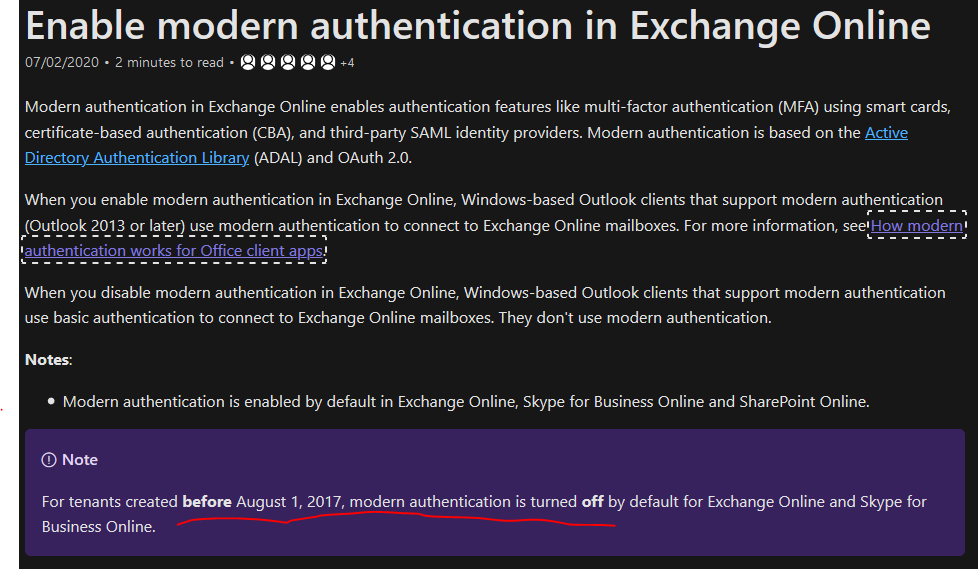
As we’ve been using Office 365 for a long time, this was us! Mind you, all documentation available on the web is (of course…) written agains the current defaults, which have modern authentication turned on.
Quickly jumping into Powershell solves this:
$UserCredential = Get-Credential
$Session = New-PSSession -ConfigurationName Microsoft.Exchange -ConnectionUri https://outlook.office365.com/powershell-liveid/ -Credential $UserCredential -Authentication Basic -AllowRedirection
Import-PSSession $Session -DisableNameChecking
Set-OrganizationConfig -OAuth2ClientProfileEnabled $true
Remove-PSSession $Session
That’s it. Once I set this, Single Sign On to Outlook just worked. MFA just worked. And I have one less thing on the to-do list that I’ve been visiting over and over for years.
-Jan